Once we have Master Controller installed in our game, the procedure is relatively quick and easy, it all depends on how much practice we have in its use. Now I will explain the process with some pictures. If you click on them you'll be able to see them in a bigger size. Also, from next paragraph on, I changed the text size so ir can be read easier. Okay, now let's start with the tutorial.
As an example, I will use one of my familes that recently returned to Hidden Springs from Monte Vista. They are Kory and Simona Kamel. When Kory moved to Monte Vista his family ties with with his parents broke. Now we are going to return Kory's family relationships with his parents to him, using Master Controller's option Family, which we can find in the menu as it follows:
2. When selecting Nraas, the option Master Controller appears.
Note: If you have other Twallan's mods they'll appear too.
3. After clicking on Master Controller a window will appear with a list of options. We select Advanced and say yes by clicking the circle with the check mark.
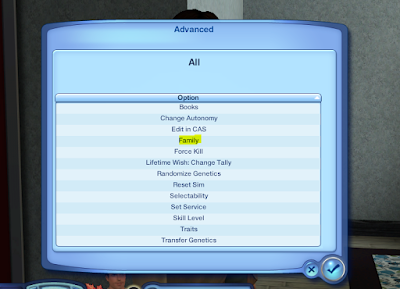
4. Another window opens. We select Family, we say yes again.
5. One more window will open with four options. In this case, as we're going to restore Kory's parents relationships, we click on the option Add Parent. We accept.
6. In the next window we select the Criteria, this means the option that will make it easier to find the sims we are looking for (Kory's parents this time). In these cases I always choose Homeworld criteria, something like the hometown of the sim. As you see, there are many other criteria that might work better for you. Anyway, we choose a criteria and accept. Another list will appear with the Worlds installed in my game. In my case I chose Hidden Springs.
7. As I chose the name of the World where my sim lives, a list will appear in alphabetical order with all the inhabitants of that world. I look for the surname Kamel. As you can see, there are many members of that family, which is the main in my game. From there, I select Kory's father, Abdul Kamel and clic on the check mark.
8. Then I repeat steps 1 to 7 to add Kaylynn, Kory's mother. I click yes and close the window. Now Kory should have recovered his family relationship with his father. But we're going to make sure that this is the case.
9. One way of effectively confirm that the family ties were restored is to repeat steps 1 to 4 to look again at the Family window. In doing so we'll discover that the option Add Parent is missing, we only see the Remove Parent option. This means that we have already added both mother and father.
10. So, as a next step, we go to Kory's Relationship Panel, where we see with concern that his parents are not there yet. The reason is, as Kory is 'new' in town, he still hasn't 'meet' his parents and doesn't that's why he doesn't have a relationship with them, therefore we should also restore the relationships between the two sims. We'll do this using the Master Controller again, but with a differente opción named Long Term Relationship: By Category.
11. To find this option we go back to our sim, click on him, then: Nraas > Master Controller again. A window appears with the menu. This time we choose the option Intermediate. We accept.
14. There are Kory's parents, Abdul and Kaylynn. To save time and effort we can select both. (We can select as many sims as we want here but we just need these two for now). So I click on Abdul, then in Kaylynn.

15. You don't need to use the Ctrl key or anything like that, just click the first sim, then the second sim, and both will stay highlighted as you can see in the picture.
16. Now, the name Abdul Kamel appears on top of the window where we can see different kinds of relationships. As we are referring to parents, and since, in general, all my sims have good family relationships, I always choose Best Friends. If the relationship between father and child is difficult or indiferent, is best to choose just Friends. You can choose whichever you like according to your own story. (Note that if you choose Stranger or Enemy, your sim's parent won't show in the relationship panel). Now, we click on the checkmark to accept.
17. A second window will appear with the name Kaylynn Kamel. (There will appear as many windows as sims we selected, in my case it was just Abdul y Kaylynn.) Again, we choose the option that we like, mine was Best Friends, and we click on accept as usual. ;)
18. Now we go back to the Relationship Panel to confirm again if everything is fine. This time the icons of Kory and Kaylynn's relationship with their parents do appear. Plus, we see the relationship meter full and the icons of Best Friend have appeared too.

19. That's it! Now Kory, Simona and little Waldo have been reintegrated into the family. Notice that, by giving Kory a father, his son Waldo automatically becomes Abdul's grandson. That's why we don't have an option "Add Grandson". In fact, if Kory had brothers, (which is not the case), by establishing ties with both parents, his sibling would add automatically without having to go to the specific option Add Sibling.
20. Lastly, it is wise to ALWAYS save your game after this procedure, since we don't want to repeat all of the steps in case (not rare) that our game crashes, or worse, that we get the Error Code 12 pops up.
Final Note: It is VERY important to keep your Mods updated to avoid problems with our game. The latest Master Controller updates and some other Twallan's mod can be found checking the Recent Updates section of Nraas Industries, where the updates appear by date.
2. When selecting Nraas, the option Master Controller appears.
Note: If you have other Twallan's mods they'll appear too.
3. After clicking on Master Controller a window will appear with a list of options. We select Advanced and say yes by clicking the circle with the check mark.
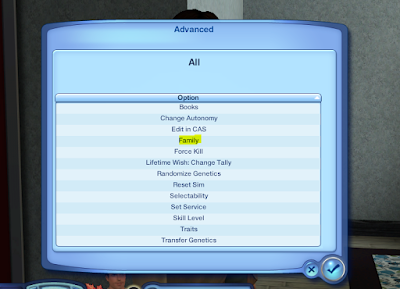
4. Another window opens. We select Family, we say yes again.
5. One more window will open with four options. In this case, as we're going to restore Kory's parents relationships, we click on the option Add Parent. We accept.
6. In the next window we select the Criteria, this means the option that will make it easier to find the sims we are looking for (Kory's parents this time). In these cases I always choose Homeworld criteria, something like the hometown of the sim. As you see, there are many other criteria that might work better for you. Anyway, we choose a criteria and accept. Another list will appear with the Worlds installed in my game. In my case I chose Hidden Springs.
7. As I chose the name of the World where my sim lives, a list will appear in alphabetical order with all the inhabitants of that world. I look for the surname Kamel. As you can see, there are many members of that family, which is the main in my game. From there, I select Kory's father, Abdul Kamel and clic on the check mark.
8. Then I repeat steps 1 to 7 to add Kaylynn, Kory's mother. I click yes and close the window. Now Kory should have recovered his family relationship with his father. But we're going to make sure that this is the case.
9. One way of effectively confirm that the family ties were restored is to repeat steps 1 to 4 to look again at the Family window. In doing so we'll discover that the option Add Parent is missing, we only see the Remove Parent option. This means that we have already added both mother and father.
10. So, as a next step, we go to Kory's Relationship Panel, where we see with concern that his parents are not there yet. The reason is, as Kory is 'new' in town, he still hasn't 'meet' his parents and doesn't that's why he doesn't have a relationship with them, therefore we should also restore the relationships between the two sims. We'll do this using the Master Controller again, but with a differente opción named Long Term Relationship: By Category.
11. To find this option we go back to our sim, click on him, then: Nraas > Master Controller again. A window appears with the menu. This time we choose the option Intermediate. We accept.
14. There are Kory's parents, Abdul and Kaylynn. To save time and effort we can select both. (We can select as many sims as we want here but we just need these two for now). So I click on Abdul, then in Kaylynn.

15. You don't need to use the Ctrl key or anything like that, just click the first sim, then the second sim, and both will stay highlighted as you can see in the picture.
16. Now, the name Abdul Kamel appears on top of the window where we can see different kinds of relationships. As we are referring to parents, and since, in general, all my sims have good family relationships, I always choose Best Friends. If the relationship between father and child is difficult or indiferent, is best to choose just Friends. You can choose whichever you like according to your own story. (Note that if you choose Stranger or Enemy, your sim's parent won't show in the relationship panel). Now, we click on the checkmark to accept.
17. A second window will appear with the name Kaylynn Kamel. (There will appear as many windows as sims we selected, in my case it was just Abdul y Kaylynn.) Again, we choose the option that we like, mine was Best Friends, and we click on accept as usual. ;)
18. Now we go back to the Relationship Panel to confirm again if everything is fine. This time the icons of Kory and Kaylynn's relationship with their parents do appear. Plus, we see the relationship meter full and the icons of Best Friend have appeared too.

19. That's it! Now Kory, Simona and little Waldo have been reintegrated into the family. Notice that, by giving Kory a father, his son Waldo automatically becomes Abdul's grandson. That's why we don't have an option "Add Grandson". In fact, if Kory had brothers, (which is not the case), by establishing ties with both parents, his sibling would add automatically without having to go to the specific option Add Sibling.
20. Lastly, it is wise to ALWAYS save your game after this procedure, since we don't want to repeat all of the steps in case (not rare) that our game crashes, or worse, that we get the Error Code 12 pops up.
Final Note: It is VERY important to keep your Mods updated to avoid problems with our game. The latest Master Controller updates and some other Twallan's mod can be found checking the Recent Updates section of Nraas Industries, where the updates appear by date.
This is all for the moment, I hope I was clear with my explanation, if you have any question you can use the comments to make them, or contact me on my Mi Página at TheSims3.com. or in my Tumblr https://www.tumblr.com/blog/view/anamoon63
See you later, and Happy Simming! :)

















1 comment:
la web de descarga del mastercontroller es un Lio para mi q no se ingles. Cual coso descargo ????
Post a Comment