Sims 3 Dashboard by Delphy
(From Mod the Sims)
This program will help you to correct problems with corrupt, empty or not working files. It helps you as well to fix those problems. It was created by Delphy, from Mod the Sims. I use it at least once a month to clean my Mods folder, and I 100%.recommed. The program is explained at the download page, but here I have included my own explanation to make things easier. Any question it at El programa está explicado en la página de la descarga, pero aquí he incluído mi propia explicación, para facilitar un poco las cosas. Any questions in this regard I'll answer them gladly.
This program will help you to correct problems with corrupt, empty or not working files. It helps you as well to fix those problems. It was created by Delphy, from Mod the Sims. I use it at least once a month to clean my Mods folder, and I 100%.recommed. The program is explained at the download page, but here I have included my own explanation to make things easier. Any question it at El programa está explicado en la página de la descarga, pero aquí he incluído mi propia explicación, para facilitar un poco las cosas. Any questions in this regard I'll answer them gladly.
Click on the images for a clearer look.
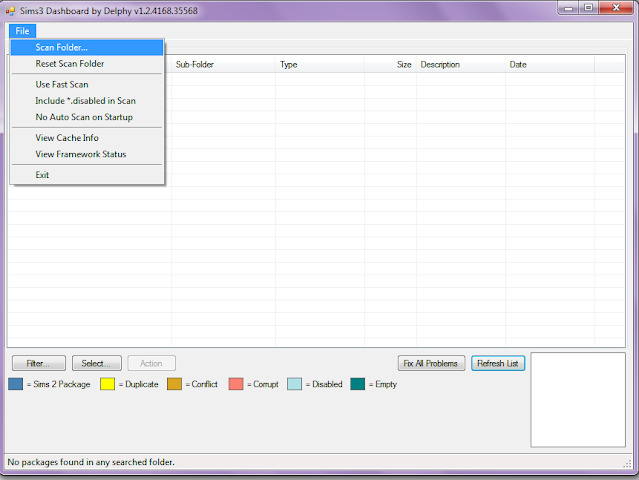
Click the Filter button and choose the type of file you want to find. Corrupted, Duplicates, Conflicts, Empty Files, Disabled Files or Sims 2 Packages. If you don't choose any in particular, at the top of the list will appear all the conflictive files, highlighted in different colors. At the bottom of this list you will see little squares of different colors for each type of problem.
In my list there isn't any conflictive file, that's why there isn't anything highlighted. If any of them appears highlighted.
If any of the files is highlighted and we tick the box, the Action button will be highlighted, as it can be seen in the following image:
When we click on the Action button, you will get three options: Disable Packages, Fix Corrupted TXTC's and Delete Packages. In general, I use the third button, since I don't like to have conflictive, or corrupted, or even disabled files in my game, so with this button I simply delete them from my Mods folder.
This is an image of the files in the folder DCCache (we formerly scanned the Mods folder). In the DCCache folder are the Sims3Pack you have installed via the Sims 3 Launcher. This are separated in groups contained in .dbc files. When scanning this folder the .dbc files which contain a conflictive download will appear highlighted, but we will NOT be able to delete the file that is causing us trouble. How to do this then? We'll see it on our next post. (See post Uninstall Sims3Pack Files
With this program you can also check the status of your .Cache files and the versions of your game and expansions.
I hope this program is of help to you. Personally, it has made my game maintenance more simple. I'd say that I basically can't 'live' without the Sims 3 Dashboard. You can find more about the program at the download site here: Sims 3 Dashboard by Delphy.







1 comment:
se que esto es viejo pero e mezclado sin querer objetos sims 4 en sims 3 y viceversa que puedo hacer?¿ no me va el dashboard ahora y para sims 4 no se que ehacer
Post a Comment